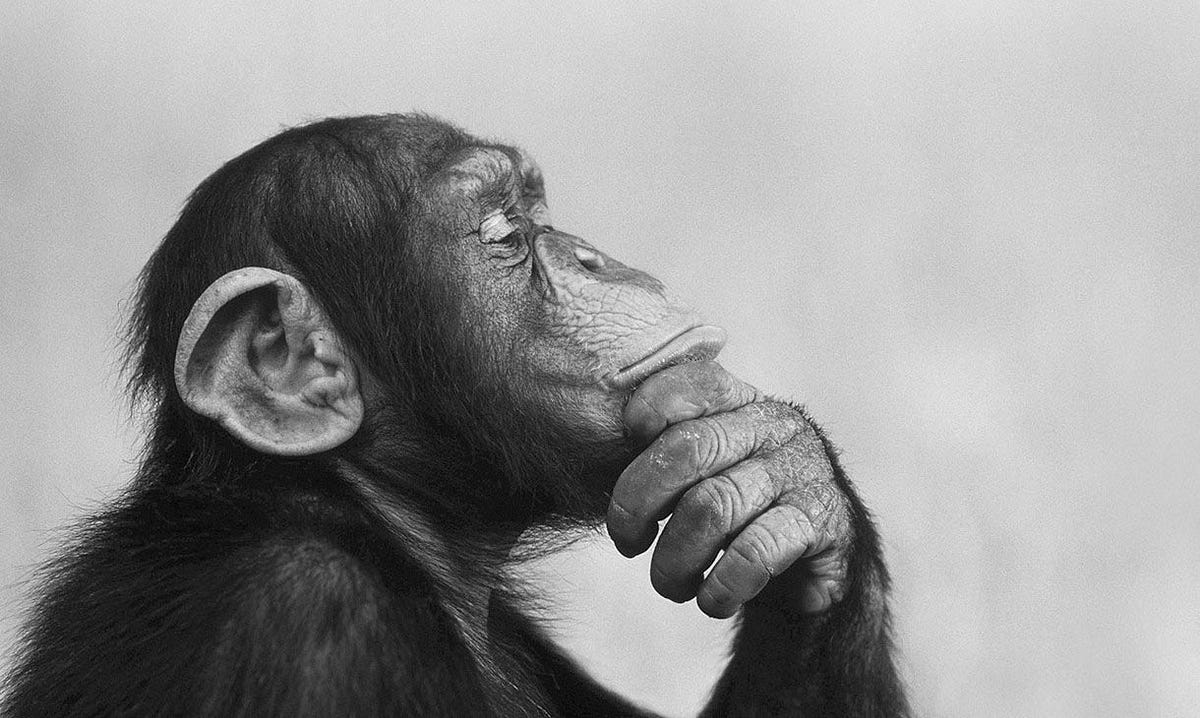Back in the day, I started experimenting with Linux distributions on an old laptop. It was both thrilling and a bit daunting, since there weren’t as many resources available as there are now. The laptop was decent, but it always felt like it was hogging power by being on all the time.
It was a good day when I discovered Raspberry pi and their cool installer app. A small credit card sized machine that could be used as a headless mini server. Raspberian OS is a well built operating system that is minimal and super light. The trade off is that everything is manual. Purists live it, I found it a bit of a drag because when experimenting you tend to blow up the OS doing something nieve and otherwise ill advised if I had the advice!
It was not long before I discovered Dietpi. Still super minimal install but had a bunch of scripts to install applications or services that just worked. The downside of dietpi software is that before too long you end up with a monolithic server doing a bunch of things. If something goes wrong you need to rebuild the entire setup.
Docker saved the day as it created sandboxed app environments that can be torn down and rebuilt by design. This saved so much time as I no longer needed to reimage an OS every few days.
If I were to give advice to someone starting today, I’d recommend a Raspberry Pi with Dietpi OS. Then, install Runtipi as a packaged solution for Docker hosting. It has a great web interface with a huge library of apps that work really well. You can easily experiment with the functionality of different apps. The documentation for both Dietpi and Runtipi is solid…read it and really analyze things like naming convention and folder structure. Learn from the smarts of these developer communities.
Eventually you will feel like a proper nerd. You will want to take things to the next level.
- A single raspberry pi will show its limits on resources.
- A desire to separate your data into (media, app folders, config files)
- Pool resources and create high Availability.
- Build most of this via command line….because you are a nerd!