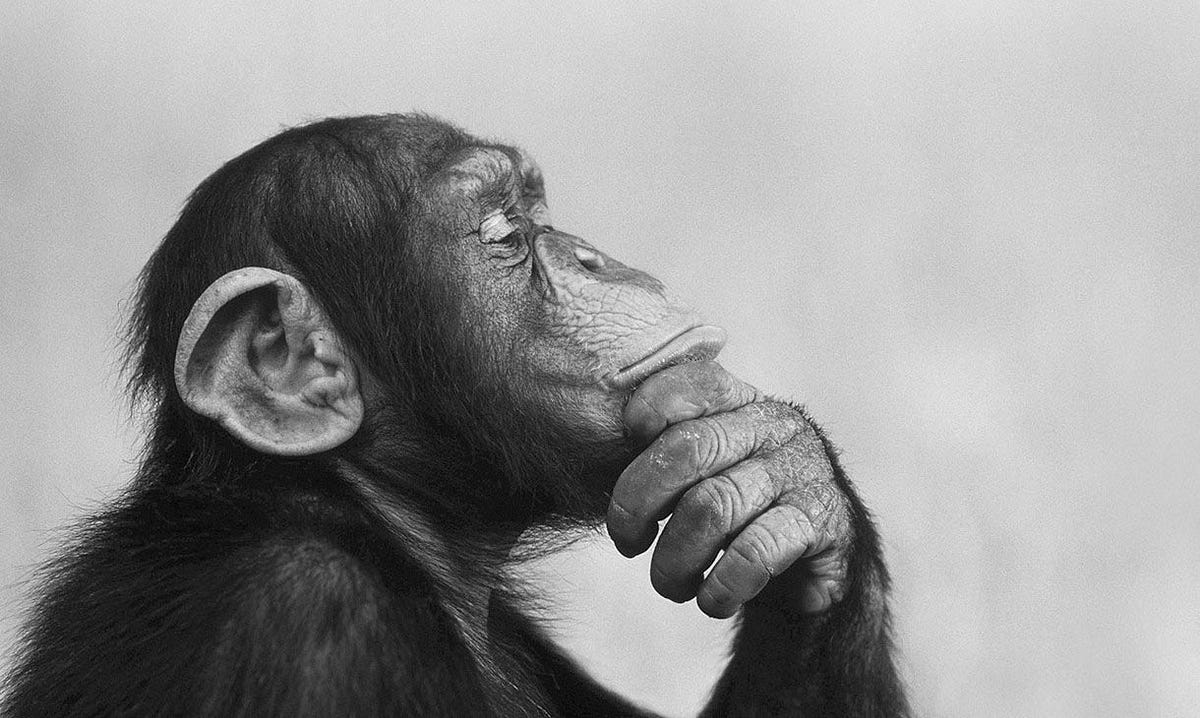Running my docker swarm and experimenting with new things creates a lot of technical debt in the form of unused images, volumes and networks.
log into your primary node and run the following command
Docker system prune - a -fThis will go through all the container, images (dangling and otherwise) , Volumes and networks. The command will not require interaction.
Since this should be done frequently it makes sense to automate.
go to
cd /etc/cron.weeklythen type this line
crontab -ethis will open a crontab file. Scroll to the bottom and add
0 0 * * 0 docker system prune -a -fsave the file by typing
control o then enter, then control xThis will run the command once a week at Sunday, midnight.