This one is dead easy!
Log into Portainer and click on swarm. Choose a node to open its management settings.
Add a label were the name is monitoring and value is true

Now go to the Portainer templates/applications and find Swarm monitoring and open it up.

Give it a name like monitoring and log in credentials.
hit deploy!
After a minute you can go to http://<your swarm ip>:3000 and use your credentials to log in.
Now you can open the Grafana menu


The container metrics gives detailed stats per container which is good for troubleshooting while the node metrics provides details to assist on good node health.
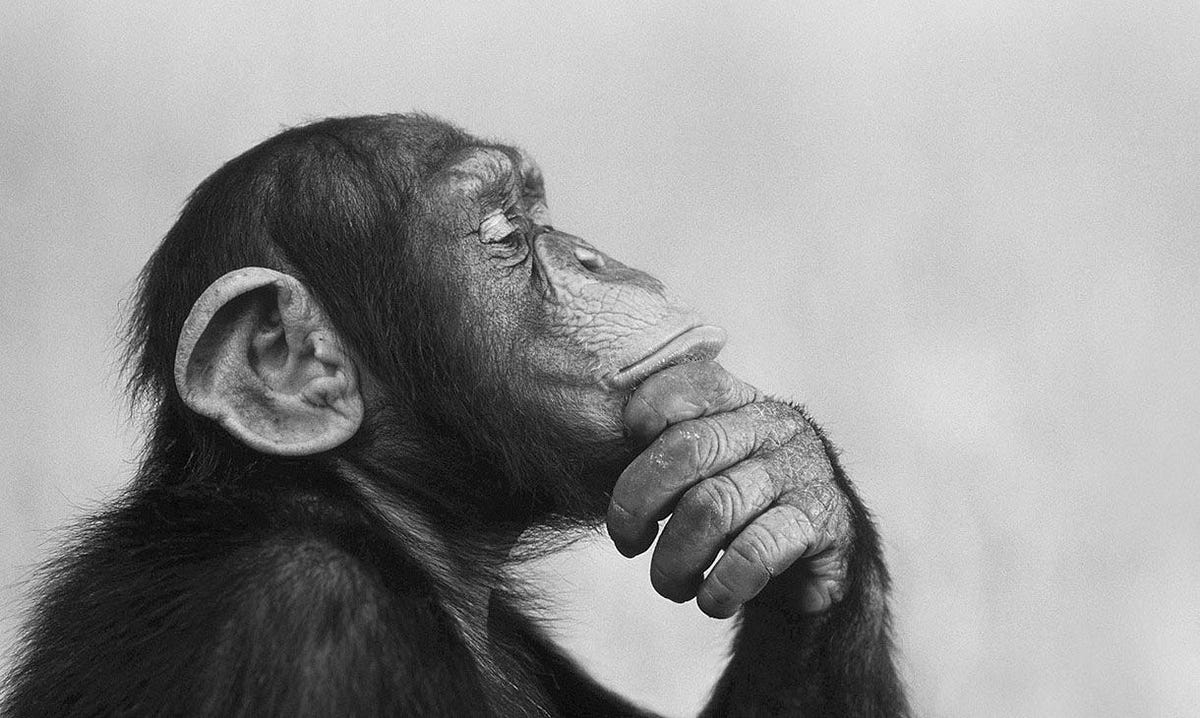
Comments are closed.