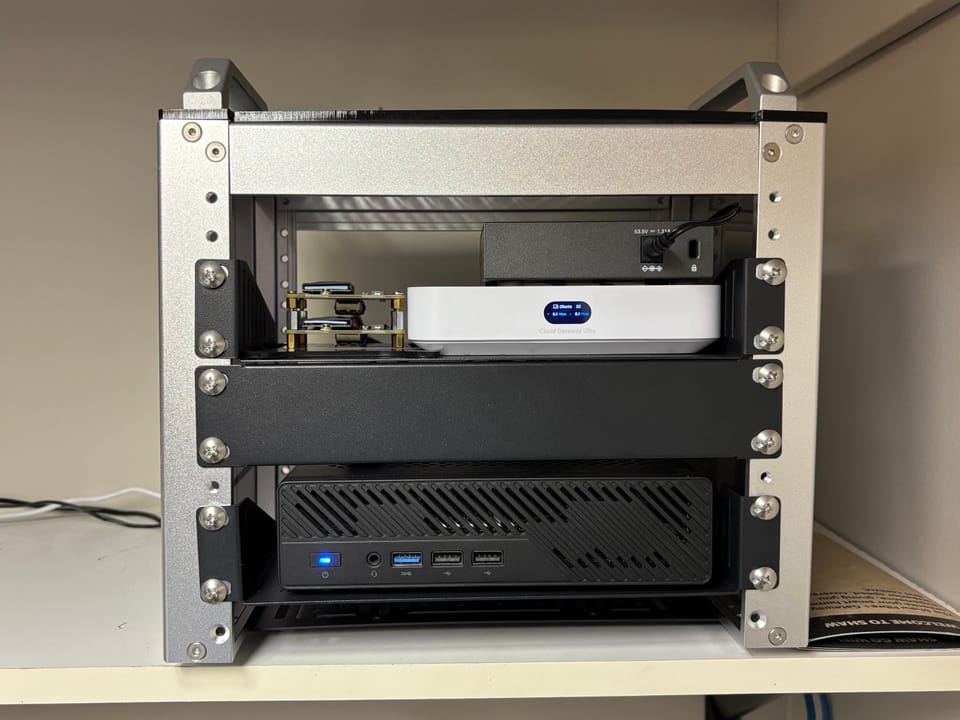Featured
Docker Swarm
-
Docker Swarm
-
The Swarm Install
-
Automate docker system prune
-
A three master node docker swarm
-
Automating Docker Swarm Deployments:
Homelab
itsm
-
Don’t Let Your CMDB Decay
-
CMDB Governance
-
Why Problem Management Deserves a Seat at the Table in ITSM
Kubernetes
-
Home Kubernetes Cluster
-
Post 2: Creating the machines
-
Post 3: Installing k3s and MetalLB
-
Post 4: Installing Longhorn
-
Post 5: Configuring NFS Storage for Media