Using GitHub as a Repository and Deploying with Portainer EE
Introduction
Managing Docker Swarm stacks efficiently requires proper version control and automation. In this guide, you’ll learn how to: ✅ Set up a GitHub repository for your Docker Swarm configuration. ✅ Deploy a stack in Portainer EE directly from the GitHub repository. ✅ Automate deployments for seamless updates and improvements.
By following these steps, you’ll enable automated stack deployment and version tracking in a production-ready Swarm environment.
Step 1: Set Up a GitHub Repository for Docker Compose Files
Before deploying with Portainer EE, you need a GitHub repository to host your stack configurations.
1. Create a GitHub Repository
1️⃣ Log into GitHub and navigate to GitHub Repositories. 2️⃣ Click New repository and name it (e.g., docker-swarm-stacks). 3️⃣ Set visibility (Private or Public). 4️⃣ Click Create repository.
2. Add Your Docker Compose File
Create a Docker Swarm stack definition inside your repository.
Example: docker-compose.yml
yaml
version: "3.9"
services:
app:
image: nginx
ports:
- "80:80"
deploy:
replicas: 3
restart_policy:
condition: on-failure
3. Commit and Push to GitHub
Upload your file to GitHub from your local machine:
bash
git init
git add docker-compose.yml
git commit -m "Initial stack configuration"
git branch -M main
git remote add origin https://github.com/yourusername/docker-swarm-stacks.git
git push -u origin main
Step 2: Configure Portainer EE to Deploy from GitHub
1. Log into Portainer EE
✅ Open your Portainer EE dashboard. ✅ Navigate to your Swarm environment.
2. Set Up GitHub as an External Repository
1️⃣ Go to Stacks → Add a Stack. 2️⃣ Choose Git Repository as the deployment source. 3️⃣ Enter your GitHub repository URL:
https://github.com/yourusername/docker-swarm-stacks.git
4️⃣ Specify the branch (main) and file (docker-compose.yml). 5️⃣ Enter authentication credentials if using a private repository.
3. Deploy the Stack
Click Deploy the stack to initiate the deployment process.
Step 3: Automate Stack Updates
To ensure automatic redeployment of updated stacks:
✅ Enable Webhooks in GitHub to notify Portainer EE. ✅ Set a Cron Job to pull latest changes in Portainer EE. ✅ Use Watchtower to monitor image updates.
Example automation using Portainer API:
bash
curl -X POST http://portainer.example.com/api/stacks/redeploy -H "Authorization: Bearer YOUR_ACCESS_TOKEN"
Conclusion
By integrating GitHub with Portainer EE, you’ve built a scalable, automated deployment pipeline. Your stacks remain version-controlled, easily updated, and secure.
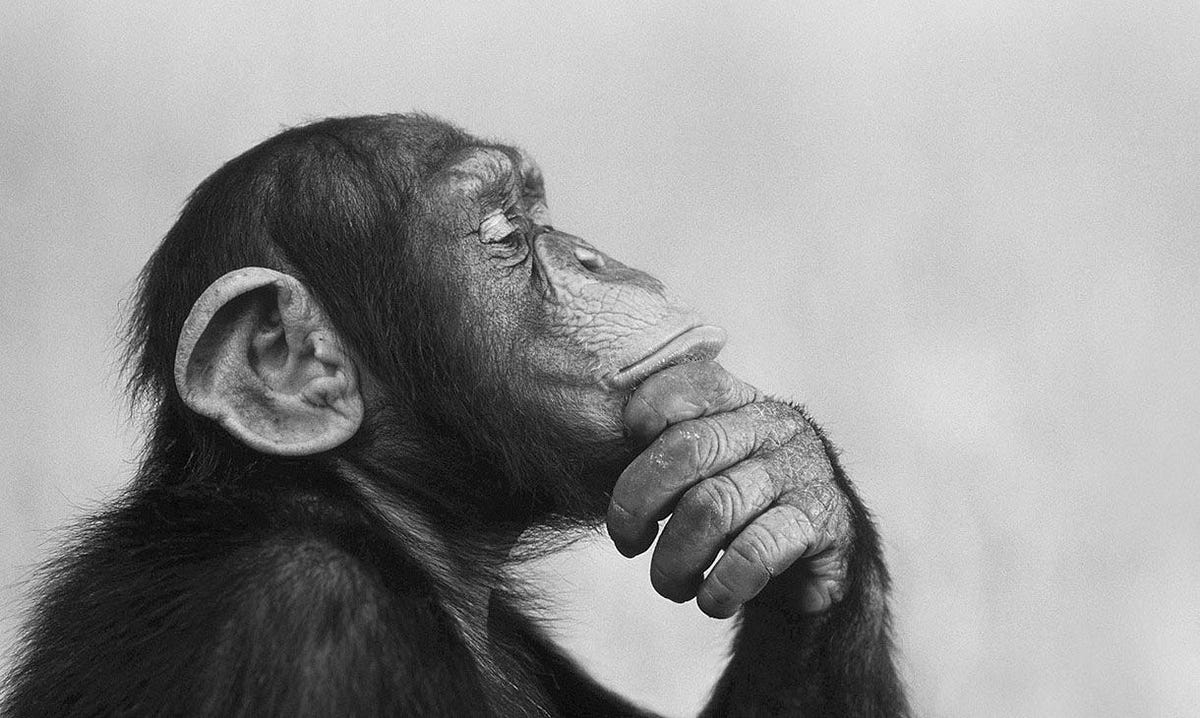
Be First to Comment